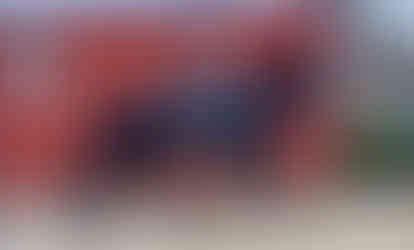A Review of The Pixem Robotic Cameraman
- Eleanor Millerschin
- Jun 4, 2020
- 5 min read
Watch Yourself! - A Review of the Pixio/Pixem Auto-Follow Robotic Cameraman (2020)

In a time where in-person lessons are not readily available just yet, the Pixio/Pixem camera system has helped me in getting my horses going again after a break and getting back to lessons.
The Pixio/Pixem robotic cameraman by Move N’ See is approximately what I thought it would be Though the price tag alone is enough to make the average consumer break out in a cold sweat, it is worth it in certain scenarios and let’s be honest…. We equestrians have spent more on things that have given us less. Ultimately, I’ve really enjoyed my experiences figuring out and using the Pixem robotic camera and think it has been worth the investment for me and anyone else who:
- Rides alone often
- Wants to make the most of their rides, studying video
- Wants/Needs lessons with a specific trainer or in a discipline that isn’t available locally
What is the Pixio/Pixem Robotic System
For anyone not familiar with the Pixio/Pixem system, it is a robotic system suitable for use with most cameras, phones or tablets that automatically tracks your movement, zooms in and out and recording can pause or begin with the tracking wristband. It comes with the robotic tripod attachment, three numbered beacons, and a tracking wristband.
The Good
· Live Lesson Program – train with anyone in the world! Need I say more?
· Easy set up and good video for those who don’t have someone to video for them.
· Still works well in cold weather and a dimly lit arena.
· Pixem App is easy to use.
· Good Battery Life.
The Bad
· Move N’ See website navigation is not

very intuitive or user friendly. Managing your subscriptions and account settings is a pain.
· Beacons MUST be on and in the right order for the system to be functional - though this is very simple after playing with them a little bit.
The Ugly
· The price tag – YIKES!
· Need Ceecoach to communicate with trainer – there are ways around this but it's annoying
Differentiation between Pixio & Pixem
Move N’ See – The French company that makes the system – has two versions you can choose from; Pixio and Pixem. Pixio is the video camera compatible version meaning you need a video camera; the robot will attach to the video camera and you take it from there. Pixem is the phone/tablet compatible version and all videos recorded will be saved directly to your device. That’s really the only major distinction. A Pixio/Pixem conversion piece is also available for purchase on their website to switch between the two. To do the live lesson service with Pixem, it just takes 4G phone service (though WIFI would still be preferable).
The Low-down on the Live-Lesson Platform
This system is especially useful for riders who don’t work with someone on the ground consistently or ride alone often and want photos and videos of their rides– but wait, THERE’S MORE! Through the Move N’ See Live-Lesson platform (a subscription based service available through move n' see) you can lesson with an instructor from ANYWHERE IN THE WORLD!
My Experience
I purchased a Pixem system because I am a young riding professional who often rides alone. I enjoy dissecting my rides and studying photos and videos but rarely have someone available to assist me. The videos taken by the system are instantly saved directly to my device so it’s super easy to view them and upload anything I like to social media or send to a friend for thoughts. There is at least one other “auto follow” device on the market that I know of (Soloshot3) but I had personal recommendations for the Move N’ See Pixio/Pixem and the Live-Lesson platform was a huge drawing point for me so my mind was pretty easily made up between the two options.
Through the Live-Lesson platform, I have been lessoning monthly with a rider/trainer who clinics locally twice a year allowing me to continue our work from the clinics year-round. The combination of video availability and lessons has improved my riding tremendously.
It’s easy to start and stop recording on the single button wristlet provided and the video quality will be as good as the camera you use is capable of. My home arena can be pretty dim, especially in the winter but I have had no issues with my video quality or lessons. I have not messed around with the zoom function yet as my arena is quite small, and I haven’t needed it but even without it I have had no issues with videos or lessons.
General set up took me a moment to figure out but after reading the instructions thoroughly, it’s pretty simple and have had no issues (read more about use and set up below). Live lessons took some troubleshooting the first time out and, since I don’t have a ceecoach. I had to find another way to communicate with my instructor. I video with my tablet and call my instructor on my phone and use headphones to communicate while she watches the stream. There is no WIFI available in my barn, but we have been just fine with the video quality with the 4G service on my phone and tablet (which I was initially very worried about, PHEW!). I don’t believe I can use my phone for video and headphones for communication because my phone connects to the robot via Bluetooth and I don’t believe you can connect to more than one Bluetooth device at a time.
I had a particularly hard time finding a tripod that would work (since I wasn’t willing to shell out the $60 for the one available from them) and ultimately had to buy an adapter piece to make one fit, all-in-all though, I spent $30 instead of $60 to winning and my makeshift tripod AKA, placing the Pixem on a stool in the middle of the arena worked out just fine while I sorted out the tripod situation.

My mare was slightly concerned about the bright green lights on the beacons but that passed after a few minutes and it was business as usual (good girl!). They system rotates quietly as it follows you but on a stable tripod, it’s hardly noticeable. Although it was a punch-in-the-gut to drop the cash (right after Christmas no less!), I have found the system to be a complete game changer to my rides and program.
**USEF members be aware**
Move N’See (the company making this product) provides 10% off to members with code and a complimentary 6-month subscription to the live lesson service. They are very responsive via email and Facebook so shoot them a note if you have questions on this. You can access the code here when you log in to your USEF account: https://www.usef.org/join-usef/memberperks
More questions? Just ask!